Hi, how can we help you?
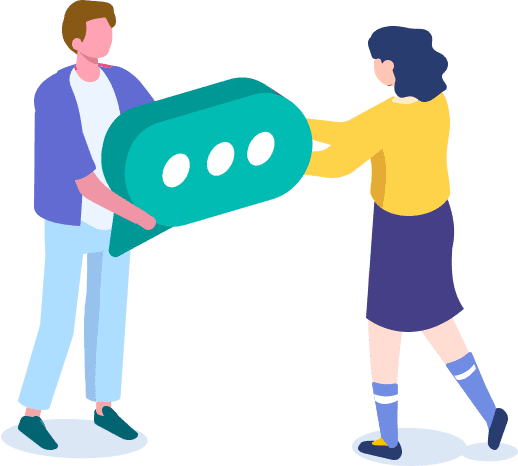
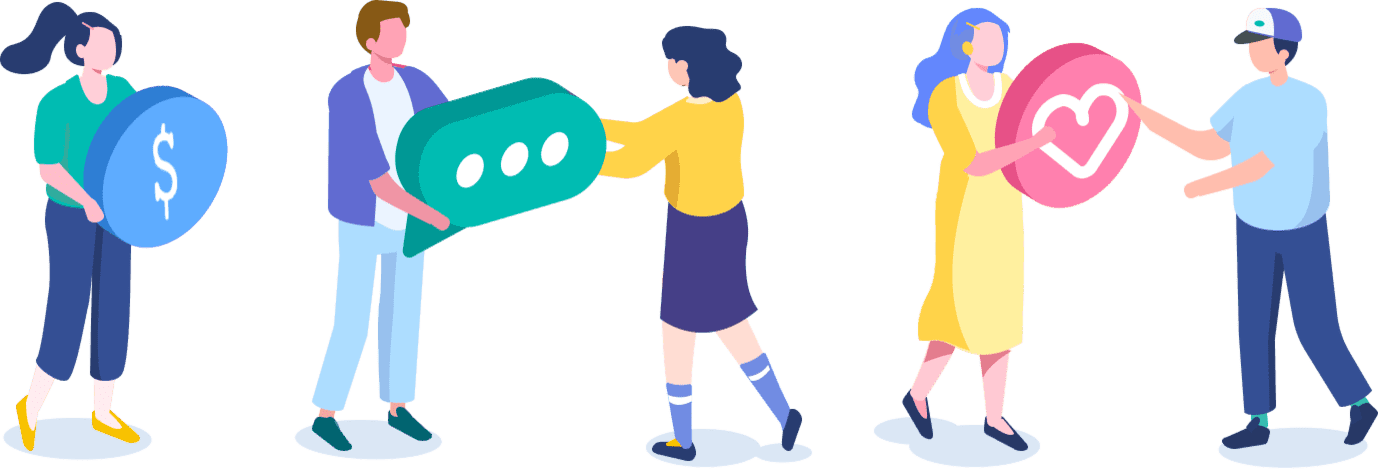
How do I update my credit or debit card details for my existing policy?
Last updated on: May 8, 2024
You can update or add the card used for payment by following the steps below:
1. Log in to our online portal
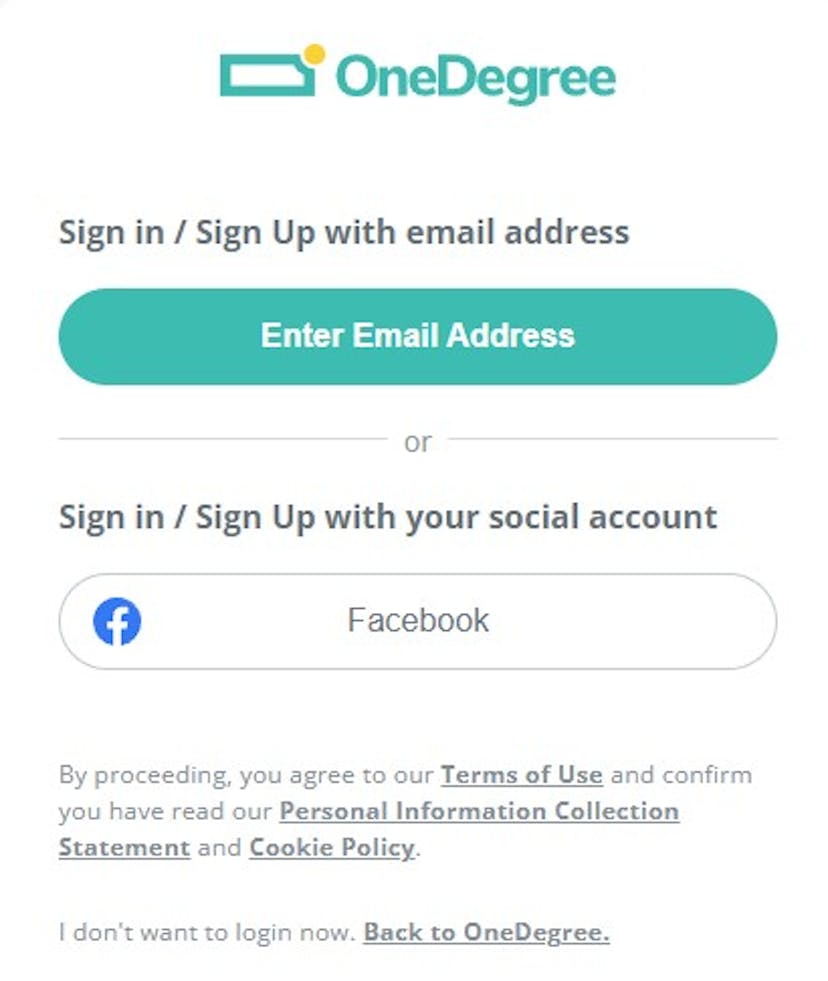
⠀⠀ ⠀⠀⠀⠀⠀⠀ ⠀⠀⠀
2. Select your policy card under “Your Policies” section
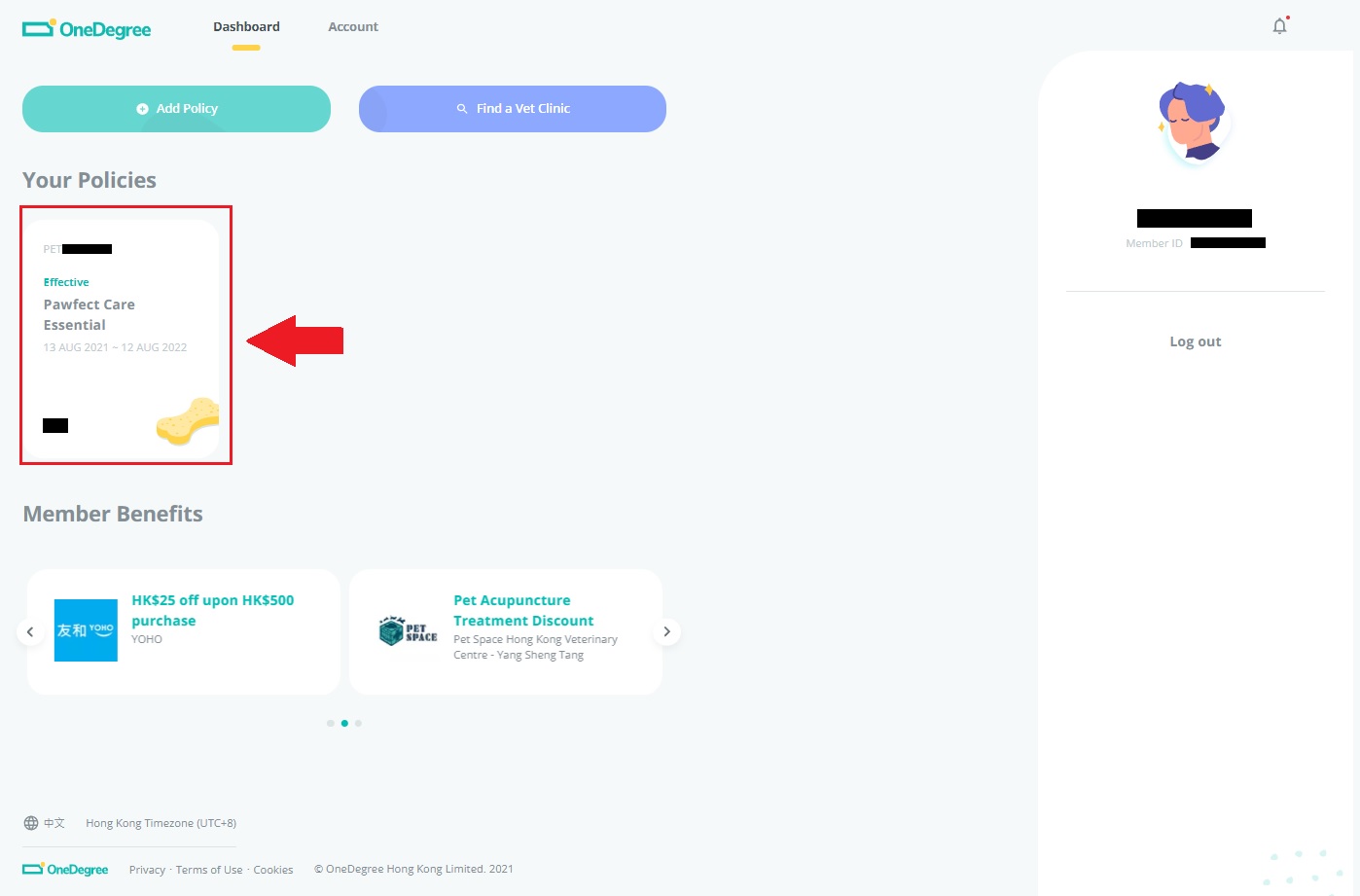
⠀⠀ ⠀⠀⠀⠀⠀⠀ ⠀⠀⠀
3. You may edit the card info or add a new card by clicking the ✏ icon under the “Payment” section

Still can't find what you're looking for?
You may contact us via the at the bottom right corner or click here.
Products
Learn More
Pawbook
Enterprise
Shortcuts
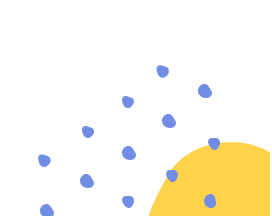
© 2025 OneDegree Hong Kong Limited. All rights reserved.


