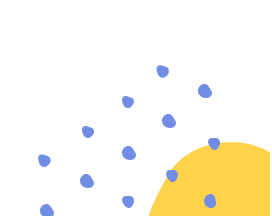
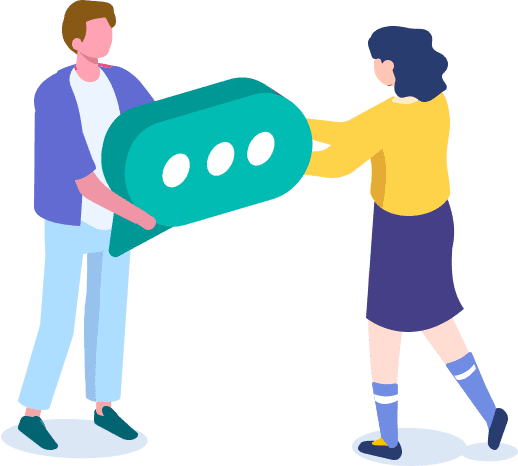
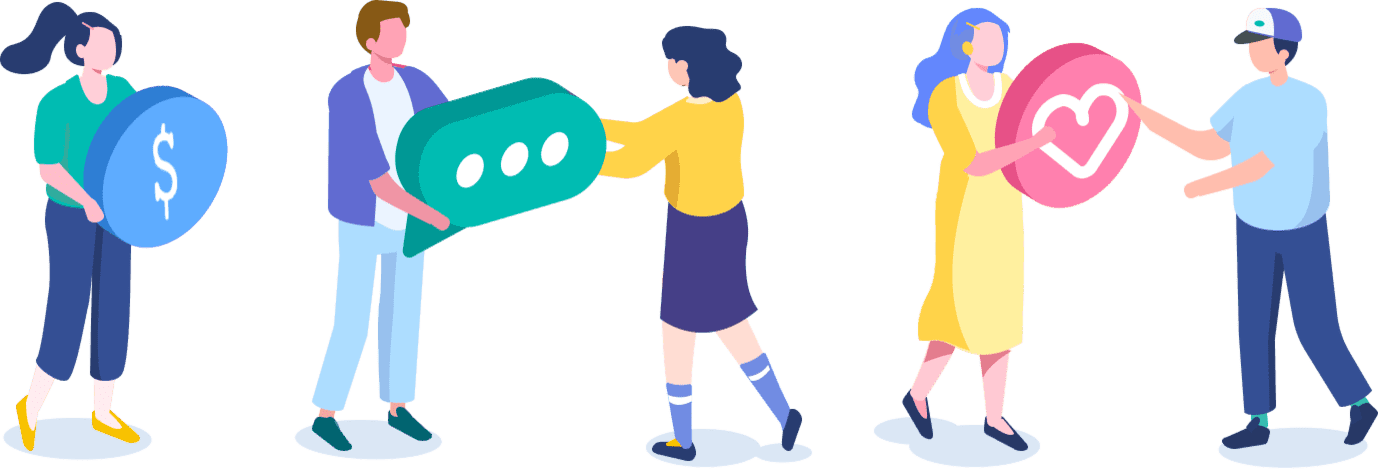
Policy Management
Yes, it is mandatory to upload copies of your HKID through your OneDegree customer account before cancelling your Pet or Critical Illness policy. If you need to cancel your home insurance or fire insurance policy, you must complete the policy cancellation form and upload it to our online platform. We will contact you further regarding the policy cancellation and refund arrangements.
If you need to change the payout account for a submitted claim, please contact the Claims Department for assistance. Please note that the update will only apply to that specific claim record. Customers must first log in to their member portal to add the bank account they wish to use for receiving the payout: 1. After logging in, click on the profile icon in the upper right corner and go to "Account," then navigate to the "Bank Info" settings page. 2. Click on the bank account you wish to update, and click on the ✏️ icon on the information panel at the bottom right to make changes. 3. After editing all the information, click "Save" to complete the update If needed, you can also click “+ Add” to add another bank account. When you have more than one registered bank account, you can select one of them to receive payments when submitting a claim. You can also click the trash bin icon at the bottom right of the information panel to delete any unwanted bank accounts. However, please note that you must keep at least one registered bank account in the system.
Currently, OneDegree offers automatic renewal for your Pet Insurance, Critical Illness Insurance, Fire Insurance and Home Insurance. Except for fire insurance, the renewal process for other policies will begin 30 days before the policy's expiry date, during which we will send you a renewal notice via email. For fire insurance, renewal notice will be sent 90 days and 30 days before the policy expiry date, outlining any changes to the coverage or premium. If you need to make changes to your policy, please do so through the renewal management feature on your member portal before the specified date. The policy will then be automatically renewed, requiring no manual action on your part.
If you are planning to move out or sell the insured property, and there have been no successful claims, you can complete the following Home Appliances Warranty Insurance Policy Cancellation Form and upload the relevant documents to our member portal to arrange for policy cancellation: 1. Log in to your account: Login | OneDegree 2. Click on [Account] 3. Select [Upload Documents] and Submit Once we receive your completed cancellation form, the Policy Administration Team will email you at your registered email address. Please follow the instructions in that email to provide the required information.
To change your login email: 1. Please contact our customer care team at care@onedegree.hk; our representative will verify your identity before processing your request^. 2. Please note that the change process could take up to 2–4 weeks, and we might contact you via the registered phone number for verification purposes. 3. Once the change is complete, your contact email will automatically be updated to match your new login email. ^ To avoid delays, the application must be submitted by the account holder and should include the following details in the email request: · Member ID · Marketing communication subscription preference(Yes/No) · Your current login email address · Registered mobile number To locate your login email, please log in to your OneDegree account and follow these steps: 1. Click on the "Account" tab. 2. Under the "Contact Info – Primary Email" section, you’ll see your login email. If you chose "Share My Email", your email will appear as [your email address]. a. If you chose "Share My Email", your email will appear as [your email address]. b. If you chose "Hide My Email", your email will appear as xxxxxxxxxxx@privaterelay.appleid.com.